安装 opkg 软件源
系统信息提示
Linux version 5.4.182 (root@asus) (gcc version 8.4.0 (OpenWrt GCC 8.4.0 r0-febaa0c8)) #1 SMP Wed Apr 12 16:52:31 CST 2023
## 无opkg
创建软件安装目录
cd /jffs
mkdir /jffs/opt
ln -nsf /jffs/opt /tmp/opt
安装 opkg
wget http://qnapware.zyxmon.org/binaries-armv7/installer/entware_install_arm.sh
sh ./entware_install_arm.sh
##来自参考文献:
##这里要说一下,梅林固件自带一个entware.sh的安装脚本,但是要求必须插上一个ext4等linux文件系统的U盘。这里下载的这个安装脚本不需要插u盘。如果你的路由器存储空间比较小,不建议使用本方法。
自动挂载opt分区
在 /jffs/scripts 位置建立文件,文件名:post-mount
可以在电脑上建立后传到路由器中(我是用了U盘拷贝,插到路由器后,使用cp命令复制)
文件内容如下:
#!/bin/sh
ln -nsf /jffs/opt /tmp/opt
给脚本增加权限
chmod a+rx /jffs/scripts/post-mount
至此 opkg 软件源安装完毕 可以使用 opkg 安装软件了
安装iperf
安装命令
opkg update
opkg install iperf
others
iftop可以查看网卡的流量
nload可以可视化流量图
dstat可以全面监控
htop可以看进程的占用
如果确定了网卡的情况,最后用tcpdump
确定到底是哪个ip端口在连哪个ip哪个端口
用ss来看端口情况
ss -tuln | grep :22
就可以确定进程id了
最后用ps -ef来看进程
确定进程的位置
使用上述技巧,可以轻松看出来哪个ip在草你哪个端口的哪个进程,跑在哪个目录,吃了多少流量,进程路径在哪
确定了这个信息以后,如果不喜欢这个进程,可以kill
如果不喜欢这个ip,可以sudo iptables -A INPUT -s 1.2.3.4 -i ens192 -j DROP
如果是ipv6,因为黑客换ip的代价极低
你可以直接block下来整个前缀
sudo ip6tables -A INPUT -s 2001:db8::/32 -i ens192 -j DROP
How to get tls cert
nginx how to set tls cert
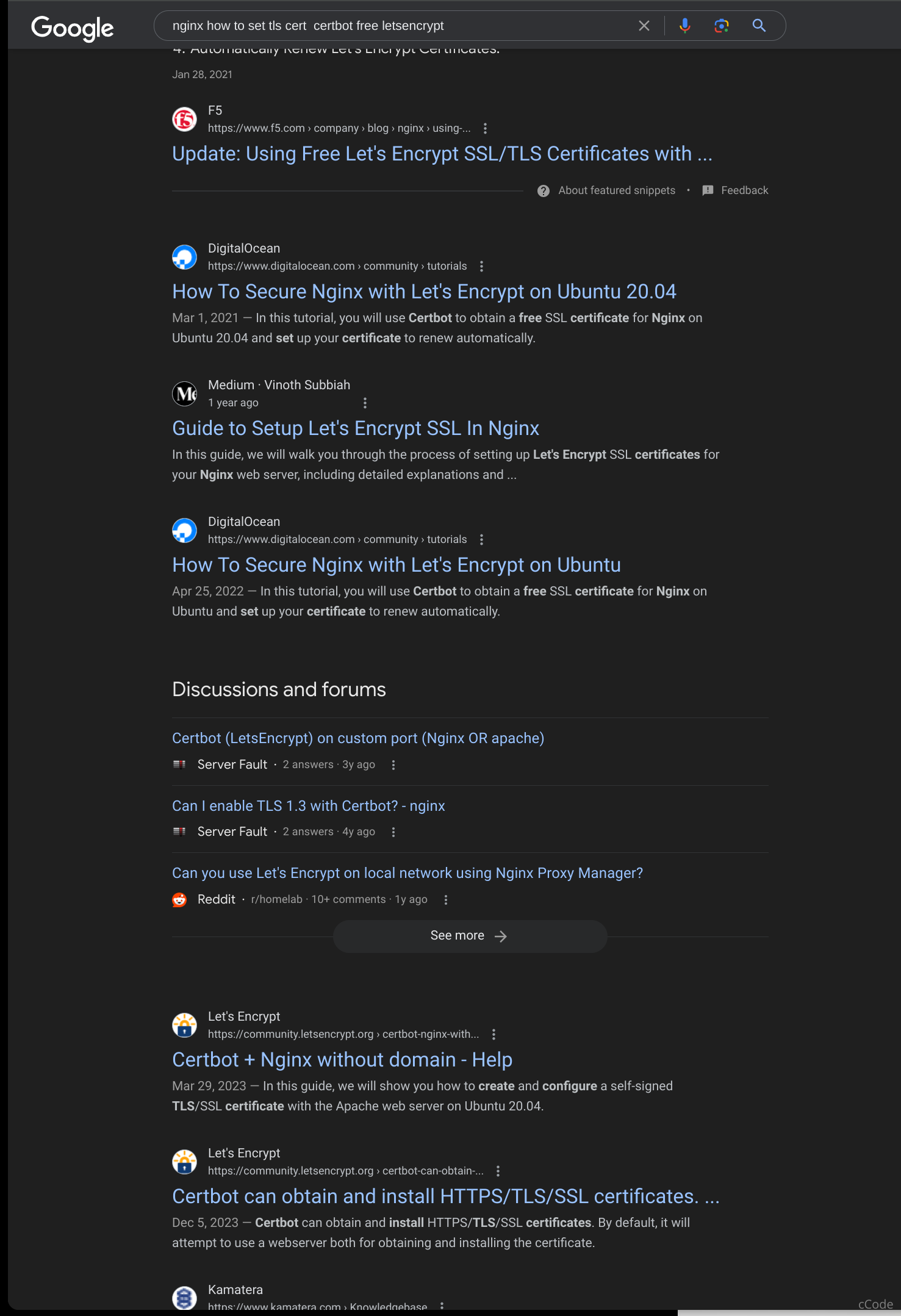
Question
家里停电怎么办……
远程重启怎么办
wake on lan怎么办
路由器怎么维护
怎么高可用
怎么备份
怎么防止黑客黑
怎么确保数据安全
怎么不被吸血鬼吸
怎么配权限
怎么快照,怎么报警,怎么监控,怎么备份
怎么演习。。。
配bbr
配fq
配ntp
配http3
配gzip,配brotli
配etag
配CSP
配HSTS
服务器多了就必须研究自动化的监控告警重装备份演习这些的了
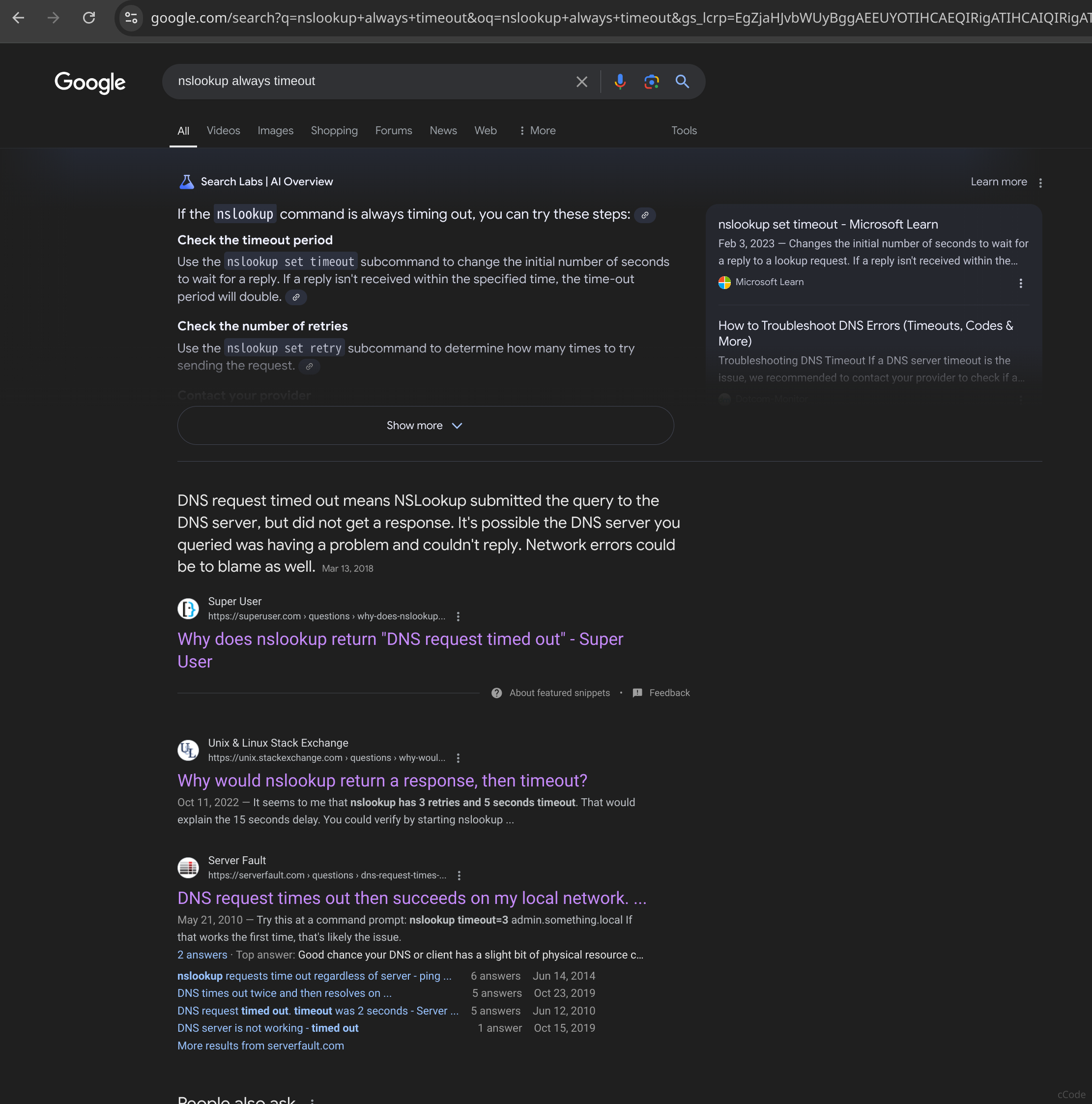
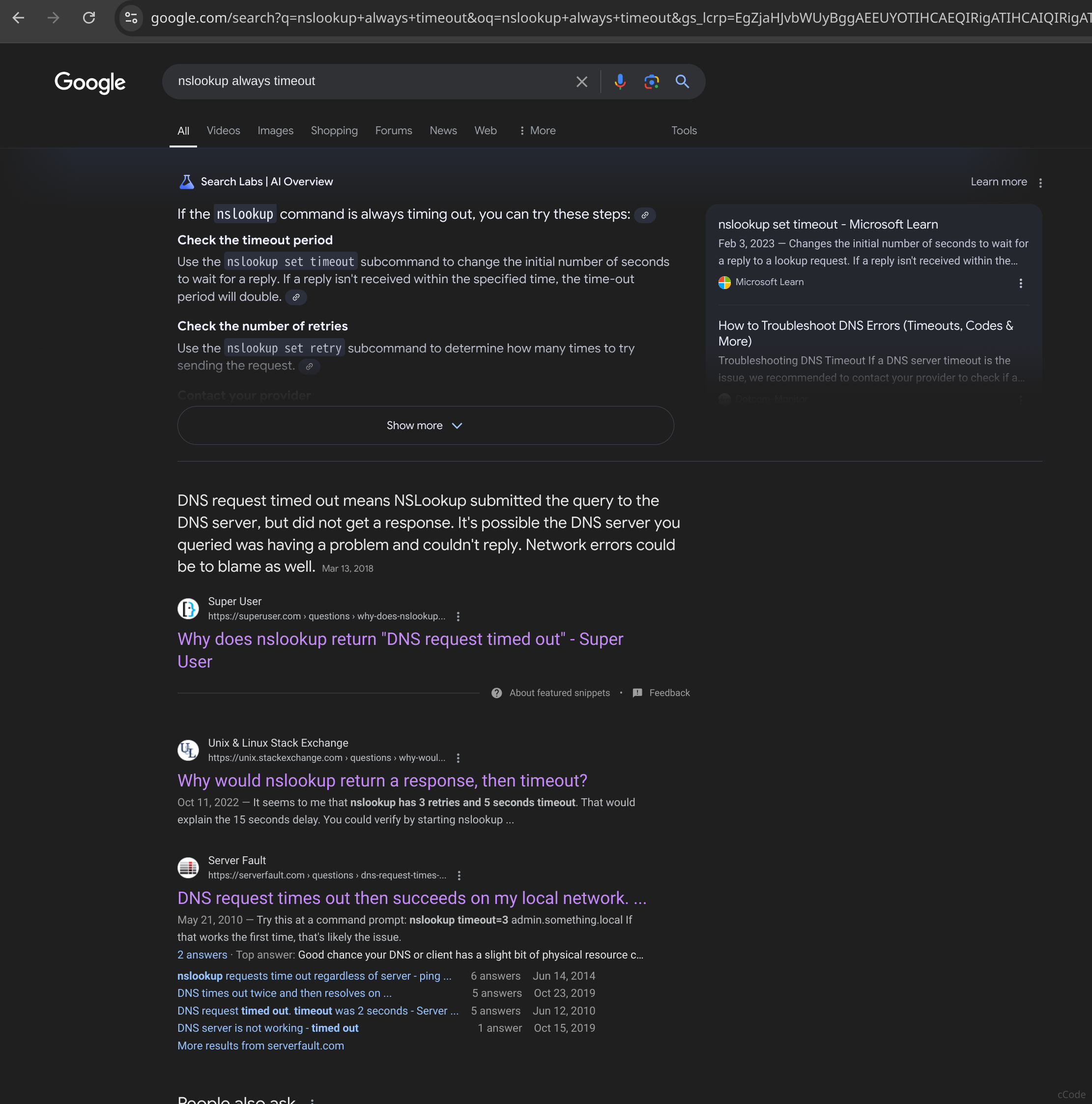
启动服务端
iperf -s -D
##win
##.\iperf.exe -s
Windows 客户端命令
.\iperf.exe -c 192.168.20.1 5001 -b 1000m -i -t 10 u -P 4
使用千兆网卡 I219-V 测速结果
OpenWrt & Linux下查看CPU占用的更直观的工具
htop
opkg update
opkg install htop
这是一篇内容详实、结构清晰的技术博客,详细记录了在OpenWrt GCC 8.4.0环境下通过Entware扩展软件生态的实践过程。文章展现了作者对嵌入式设备资源管理的深刻理解,以下是综合分析与建议:
核心理念与优点:
资源优化意识突出:针对TX-AX6000这类存储受限的设备,作者采用无需U盘的Entware安装方案,通过/jffs分区实现空间复用,体现了对硬件特性的精准把握。这种"无侵入式"的部署方式对嵌入式系统优化具有参考价值。
工具链整合完整:从iperf测速到htop监控,从流量分析到安全防护(iptables/ip6tables),构建了完整的网络诊断体系。特别是将网络工具与安全策略结合(如IP前缀封禁),展现了系统性思维。
实践指导性强:脚本权限设置、post-mount自动挂载等细节处理到位,体现了对OpenWrt启动流程的熟悉。Windows与Linux双向测速示例的并列展示,增强了跨平台操作的实用性。
可改进方向:
命令准确性验证:
iperf.exe -c命令中的参数组合存在潜在问题:-b与-u(UDP模式)同时使用时,带宽参数需用-b单独指定,但当前命令格式-b 1000m -i -t 10 u语法错误(-i后缺少间隔时间参数)。建议修正为iperf.exe -c 192.168.20.1 -p 5001 -b 1000m -t 10 -u -P 4。ss -tuln | grep :22后直接定位进程ID的逻辑不严谨,需结合-p参数显示进程信息。内容深度拓展:
结构优化建议:
扩展性思考:
创新价值: 文章最大的亮点在于将Entware的灵活部署特性与嵌入式设备的资源限制相结合,为存储空间受限的OpenWrt设备开辟了软件扩展新途径。这种"以小博大"的方案对物联网设备开发者具有重要启示,建议在后续文章中补充不同硬件平台的适配性测试数据(如MIPS架构设备的移植难点)。
这篇关于TX-AX6000路由器在OpenWrt环境下安装opkg及局域网测速终端iperf的文章非常实用,为用户提供了清晰的操作指南和一些有用的网络监控工具。以下是对文章内容的一些评论和建议:
优点
改进建议
总结
这篇文章为TX-AX6000路由器的用户提供了宝贵的操作指南和实用工具推荐,适合有一定技术基础的读者参考。通过添加更多实践技巧和深入解释,文章将更具价值,帮助读者更全面地管理和优化其网络环境。期待作者后续能分享更多详细的技术细节和解决方案!
Thanks for sharing this tutorial on installing opkg and iperf on the TX-AX6000 router device. The steps are clear and easy to follow, and the screenshots provided are helpful in understanding the process.
One suggestion for improvement is to provide more explanation on why someone might want to install opkg and iperf on their router device. What are the benefits or use cases for these tools? This would help readers better understand the value of this tutorial.
Overall, this is a useful guide for those looking to install opkg and iperf on their TX-AX6000 router device. Thanks for sharing!